
In a world where online privacy is becoming more and more at risk, using a VPN is now no longer a luxury — it’s a basic necessity for privacy-focused folks.
However, no app or software is perfect, and that includes our trusty VPNs. What else could be more annoying than your VPN misbehaving mid-episode of the new show you're binging, right?
We're here to help you prevent this from happening ever again! This Mysterium VPN guide will show you how to test your VPN, identify potential issues, and optimize its performance.
Understanding VPN Functionality
Everything you need to know about VPNs is right here. Dig in!
What is a VPN, and How Does It Work?
A Virtual Private Network (VPN) is a technology that creates a secure and encrypted connection between your device and a VPN server.
When you connect to a VPN, your internet traffic is routed through the VPN server, which masks your actual IP address and location.
This process allows you to browse the internet anonymously and securely, protecting your personal data from hackers, snoopers, and your internet service provider.
Essentially, a VPN acts as a secure tunnel for your online activities, ensuring that your real IP address remains hidden and your internet connection is protected.
Benefits of Using a VPN
Using a VPN provides numerous benefits, including:
- Enhanced online security and privacy: A VPN encrypts your internet traffic, making it difficult for hackers and cybercriminals to intercept your data.
- Protection from hackers and cyber threats: By masking your IP address, a VPN shields you from potential cyber attacks.
- Access to geo-restricted content and websites: VPN servers located in different countries allow you to bypass geo-blocks and access content that may be restricted in your region.
- Ability to bypass censorship and internet restrictions: In regions with strict internet censorship, a VPN can help you access the open web.
- Secure online transactions and data transfer: A VPN ensures that your financial transactions and sensitive data transfers are secure.
- Protection from DNS leaks and IP address exposure: VPNs prevent DNS leaks, ensuring that your browsing activity remains private and your IP address isn't exposed.
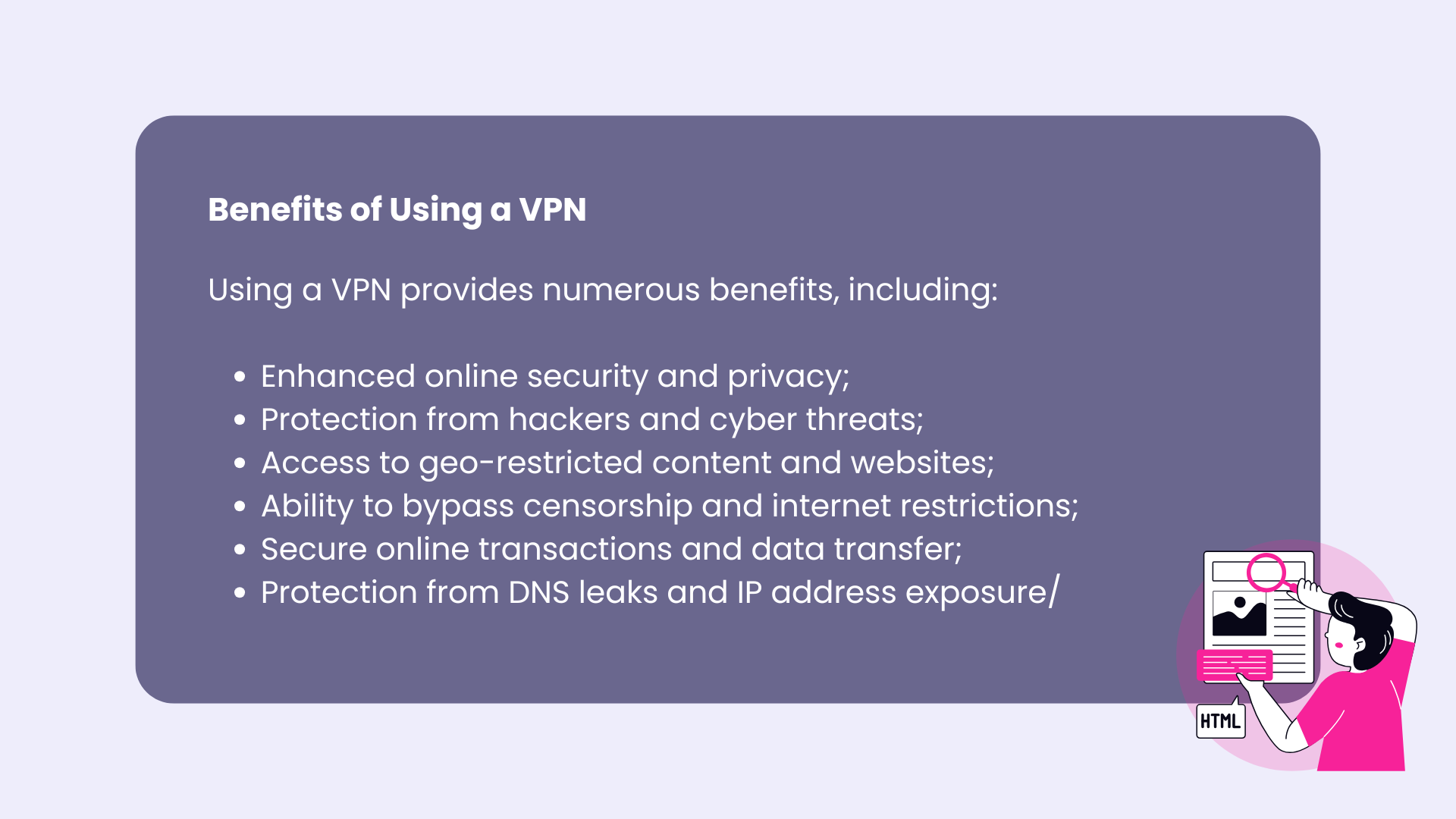
Basic Troubleshooting Steps
- Check your subscription and app version: Ensure your VPN subscription is active and the application is updated to the latest version. Outdated software can lead to connectivity problems.
- Verify internet connection: Confirm that your internet connection is stable, as an unstable connection can cause VPN issues.
- Restart your device: A simple reboot can resolve temporary glitches affecting VPN performance.
- Review permissions and conflicting applications: Ensure the VPN has the necessary permissions and that no other security software or VPN services are interfering with its operation.
Common VPN Features
Most VPNs offer a range of features designed to enhance your online security and browsing experience, including:
- Multiple VPN servers and locations: Access to a wide range of servers in different locations for better connectivity and access to geo-restricted content.
- Strong encryption protocols: Use of robust encryption standards like AES-256.
- DNS leak protection and kill switch: Features that prevent DNS leaks and automatically disconnect your internet if the VPN connection drops, ensuring your data is never exposed.
- Split tunneling and port forwarding: Options to route specific traffic through the VPN while allowing other traffic to use a direct connection and the ability to forward ports for specific applications.
- Support for multiple devices and platforms: Compatibility with various devices and operating systems, allowing you to protect all your gadgets.
- 24/7 customer support and live chat: Access to round-the-clock assistance to resolve any issues you may encounter.

VPN Use Cases
- Secure public Wi-Fi: Protect your data from hackers when using public networks in cafes, airports, or hotels.
- Access geo-restricted content: Stream services or websites available only in specific countries.
- Bypass censorship: Access blocked websites and services in regions with internet restrictions.
- Privacy protection: Hide your IP address and online activities from ISPs, advertisers, and trackers.
- Safe remote work: Securely connect to company resources while working remotely.
- Avoid bandwidth throttling: Prevent ISPs from slowing down your internet during heavy usage.
- Anonymity for torrenting: Safely download and share files without exposing your IP address.
- Gaming advantages: Reduce latency, bypass geo-blocked servers, and protect against DDoS attacks.
- Online shopping savings: Access region-specific pricing for flights, rentals, or products.
- Evade oppressive government surveillance: Enhance privacy in regions with extensive monitoring.
- Secure communications: Encrypt sensitive communications, like VoIP calls or messages.
- Protect IoT devices: Safeguard smart devices vulnerable to cyberattacks.
- Multi-device security: Secure all your devices with one VPN subscription.
- Research & web scraping: Conduct anonymous, unbiased data gathering without location-based restrictions.
Common Causes of VPN Connection Failures
- Server overload: High user traffic on a server can impede connections. Switching to a different server within the VPN application can alleviate this issue.
- Incorrect login credentials: Double-check your username and password to ensure they're entered correctly.
- Firewall and antivirus interference: Firewalls or antivirus programs may block VPN traffic. Adjusting their settings to allow VPN connections can resolve this problem.
- Outdated VPN software: Regularly updating your VPN application ensures compatibility and access to the latest security features.
Why Is My VPN Not Working?
There are several reasons why your VPN might not work properly:
- Incorrect settings: Misconfigured VPN settings or firewall settings can block your VPN connection.
- Outdated VPN protocols: Using an outdated or unsupported VPN protocol might lead to connection issues.
- ISP restrictions: Some internet service providers actively block VPN traffic.
- Split tunneling issues: If not set up correctly, split tunneling may expose some of your traffic.
- IP address leaks: Incorrect configurations or incompatible protocols can cause IP address leaks, exposing your location and browsing habits.
Understanding the root cause is the first step to resolving these issues.

Addressing VPN Issues on Specific Devices
- iOS devices: If your VPN isn't connecting on an iPhone, ensure both iOS and the VPN app are updated. Verify that VPN settings are correctly configured and consider resetting network settings if problems persist.
- Android devices: For Android users, updating the VPN app, restarting the device, and checking for conflicting applications can help resolve connectivity issues.
VPN Connectivity on Wi-Fi Networks
- Router settings: Some routers may block VPN traffic. Access your router's settings to ensure it permits VPN connections and update its firmware if necessary.
- Public Wi-Fi restrictions: Public networks, such as those in cafes or hotels, might restrict VPN usage. Switching to a different network or using mobile data can help determine if the network is the issue.
How Do I Know If My VPN Is Working?
Here are several methods to ensure your VPN is functioning:
Check Your IP Address
- Disconnect from your VPN and visit WhatIsMyIP.com.
- Connect to your VPN and revisit the site.
- If your IP address changes to the VPN server’s location, your VPN will work.
- Additionally, checking for IP leaks is crucial to ensure your VPN isn't exposing your real IP address.
Perform a DNS Leak Test
The domain name system (DNS) is a system that gives a readable name to an IP address of a website, making it easier to type where you’re going.
Rather than typing a string of numbers, you can just type in the website’s name. It's the equivalent of giving names to places (e.g., The White House) rather than using the physical address of 1600 Pennsylvania Avenue.
DNS leaks occur when your DNS requests bypass the VPN and are visible to your ISP. Use tools like DNSLeakTest.com to check for leaks.
Using VPNs with their own DNS servers can help prevent DNS leaks and protect user privacy.
Test for WebRTC Leaks
WebRTC is a browser feature allowing super fast real-time communication for services such as video streaming and video chatting platforms like ZOOM.
It allows two devices to connect directly, eliminating the need for a middleman or intermediary server.
Their leeks can expose your real IP address. Use BrowserLeaks.com to test your browser for vulnerabilities.
Run a VPN Speed Test
A sudden drop in VPN speed may indicate an issue. Use tools like Speedtest.net to measure your connection speed before and after enabling the VPN.
How to Test VPN for Common Issues
Here's how you can test your VPN for common problems.
VPN Protocol and Encryption Check
Ensure your VPN is using strong encryption standards like AES-256 and modern protocols like Mysterium VPN. Many VPN apps display this information in their settings.
Having a VPN enabled ensures your original IP address is masked, reflecting the server location instead of your actual geographic location.
Test for VPN Leaks
Beyond DNS and WebRTC leaks, check for IPv6 leaks, which occur if your VPN doesn’t support IPv6 traffic. Websites like ipleak.net can help.
Assess Private DNS Usage
If your VPN uses private DNS, your DNS queries remain encrypted and hidden from your ISP. Some VPNs offer private DNS options in their settings.
Using VPNs with their own DNS servers can help ensure DNS queries remain encrypted and hidden from your ISP.
How Often Should I Test My VPN
You should do fast DNS and WebRTC leak tests before engaging in your regular online activity for the utmost privacy and security.
On the other hand, antivirus checks run continually in the background without requiring any direct intervention from you, and streaming tests are only required if you intend to stream during that VPN session.
It usually takes less than a minute to complete DNS and WebRTC leak checks, so make sure to bookmark those URLs before you begin downloading that Andrew Garfield movie.
VPN Security and Malware
Let's keep going!
How to Test Your VPN for Malware
To ensure your VPN is secure and free from malware, follow these steps:
- Use reputable antivirus software: Start by scanning your VPN software and files with a trusted antivirus program to detect any potential malware.
- Monitor for suspicious activity: Keep an eye on your VPN app for any unusual behavior, such as unexpected pop-ups or slow performance.
- Run a DNS leak test and IP address leak test: Use tools like DNSLeakTest.com and BrowserLeaks.com to check if your VPN is exposing your actual IP address or DNS requests.
- Check for malware on your device: Perform a thorough scan of your device to ensure no viruses or malware could be affecting your VPN connection.
- Use a VPN test tool: Utilize specialized VPN test tools to identify any security vulnerabilities or weaknesses in your VPN connection.
By following these steps, you can ensure your VPN is secure and malware-free, protecting your online activity and personal data.
Regularly testing your VPN for security issues will help maintain your privacy and keep your internet connection safe from potential threats.

Optimizing VPN Performance
Sharing is caring — these are our recommendations for optimizing the performance of your VPN!
- Update your VPN software: Outdated software may have bugs that affect performance. Regular updates ensure optimal security and functionality.
- Switch servers: If a server is overloaded, switching to a less congested server can improve your connection speed.
- Enable split tunneling: Split tunneling lets you route critical apps through the VPN while allowing other apps to use a direct connection for better speed.
- Check firewall settings: Ensure your firewall isn’t blocking VPN traffic. Most VPN apps provide guidelines for configuring firewalls.
- Run a VPN speed test: To determine if the problem lies with your VPN or your internet connection, perform a speed test before and after enabling the VPN.

Why Should I Use Mysterium VPN?
- True privacy through decentralization: Mysterium VPN leverages a decentralized network of nodes, meaning there’s no central server storing your data. This approach minimizes risks of data breaches or surveillance, offering a superior level of privacy.
- Unparalleled anonymity: Your connection is routed through a peer-to-peer network, masking your IP address and making it nearly impossible for trackers, governments, or hackers to trace your online activity.
- Borderless access to content: Mysterium’s decentralized model allows users to bypass geo-restrictions effortlessly, granting access to censored or region-locked content while maintaining high speeds.
- Community-powered and transparent: Mysterium is built on blockchain technology, enabling transparency in how the service operates. Plus, you contribute to a community that values freedom of information, with the option to run your own node and earn rewards.
- Pay-as-you-go flexibility: Unlike traditional VPNs with rigid subscription models, Mysterium offers a pay-as-you-go system. You only pay for what you use, making it more affordable and flexible for varying needs.

Final Thoughts
Using a VPN is crucial for safeguarding your online privacy. Regularly testing and optimizing your VPN ensures you stay protected, anonymous, and efficient while browsing the internet.
Discover the power of our VPN









